Stremio For PC
Hundreds of video content are uploaded every day to engage the viewers always on the internet. Choosing an application to watch those video content is one of the most challenging tasks for most online viewers. Stremio is powerful software that arrives for offering outstanding features for watching TV series and finding movies and channels.
It is the top application that ensures the best video entertainment for an audience. This open-source software platform gives them the freedom to watch any video and review it themselves.
The user-friendly design of Stremio offers both simple and complex features for people. But Stremio for pc is not as popular as other software. So, many people find it hard to get reliable sources of information about this application.
Looking For Similar TV Apps:-
Connect the right VPN for safe access
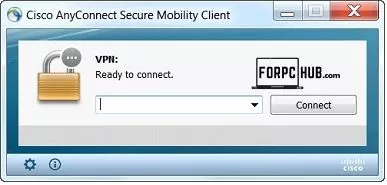
It is highly portable and it cannot be installed on multiple platforms. To conceal unlicensed streaming from a user’s Internet Service Provider, then Virtual Private Network is a perfect choice.
So, before downloading and installing this app, make sure of the right VPN connection which prevents your desktop from malware attack.
Difference between Stremio and other software

There is a major difference between the powerful Stremio for pc and other software. Other software add-ons directly run on your Operating System, there is a risk of an attack of malware developers. But, Stremio add-ons run on the server and not directly on your Operating System. So, you are free from attackers.
Compared to other apps, Stremio offers a good range of functionalities. The advanced inbuilt calendar of Stremio allows you to track the upcoming release dates of movies, web series, and others by integrating your track account to record your watch history.
How to install the Stremio application on your desktop?
- Visit the official website for finding the icons differentiating the Stremio for pc software on three platforms like windows, macOS, and Linux.
- Choose one of them which suits our operating system and download it. (E.g. Windows version)
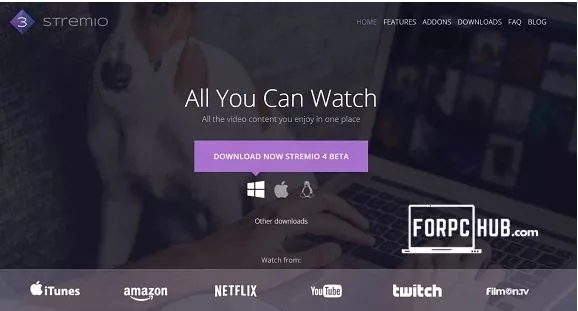
- For windows, the downloaded file is stored as a .exe file.
- Open the downloaded location, click the installer Stremio.setup.exe file and start to install.
- Accept all terms and conditions before installing. Just wait for a few seconds until installation is completed.
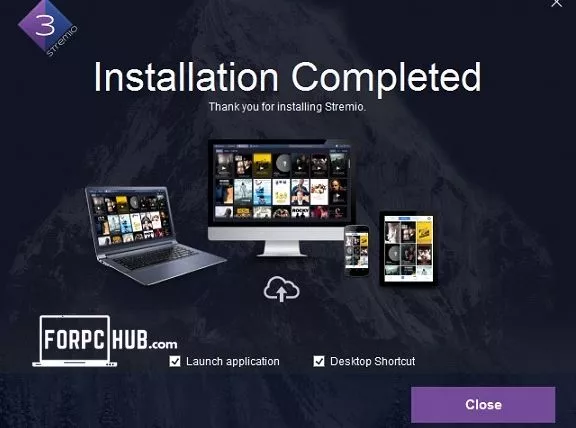
- After installation, sign up for your own free Stremio for pc account with your email address or log in via your Facebook account.
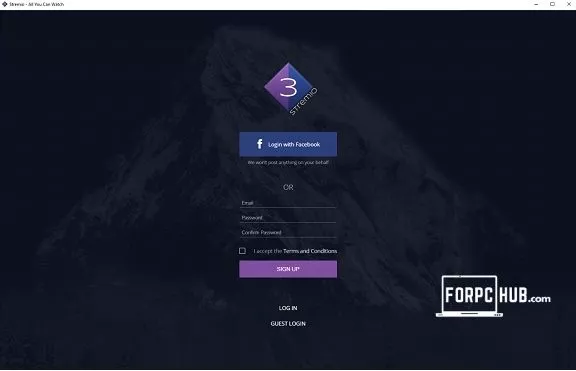
- If you use Stremio as a guest user, then you cannot be able to create your library and use the Stremio for pc calendar.
- After signing up, enjoy the latest movies and videos by sitting in your home.
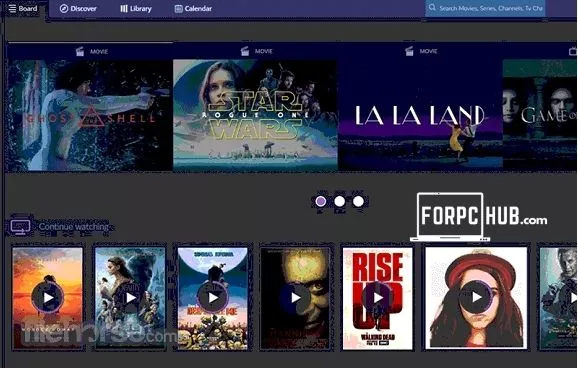
How to customize your Stremio account?
If you are a first-time user, then Stremio For PC shows you the three content categories for allow you to choose one of these collections. From that, this app suggests video recommendations relating to your choice. Do you want to hide a particular recommendation? Click the X icon on the top corner of the thumbnail.
The gear icon on the top right corner allows you to change the Stremio language settings. Select your preferred language and begin the application with your favourite application. Below the language settings, the theme option is available. Choose the perfect theme for your account in Stremio for pc application.
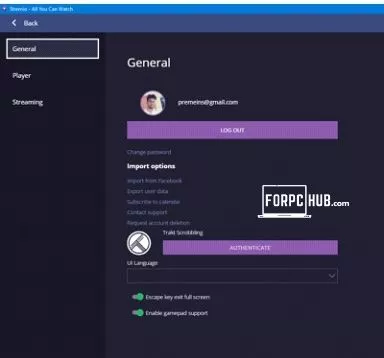
Conclusion
We hope that this information helps you to know about the Stremio For PC and its features. Share this information with your friends, families, relatives, and others to access the powerful video entertainment platform.

Review & Discussion